
- support@skola24.com
My settings (Mina inställningar)
Skriv utThe form My settings (Mina inställningar) gives each user the opportunity to make personal choices, as well as to check and update contact details and other information linked to their own user account. N.B. Some Skola24 domains have an automatic integration of guardians with contact details from an external register and have therefore disabled the ability to edit contact details in Skola24. If the fields are not editable, contact the school to find out how to get your correct information into the system.
My information (Mina uppgifter)
The settings are found via the small figure with your name next to the question mark at the top.
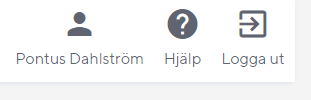
The following information is displayed and can be edited by the user if the organization has not turned off the option in Skola24 (see note above):
- Email address, editable
- Mobile number, editable
- User name
- Password, editable
- My children
Messages (Meddelande)
Desired information method for notifications can be specified per child and school. If no personal setting is made, the school's default setting will apply. The choice a user makes includes those messages where the desired notification method is possible. Some messages are only sent as email and the school's choice may also mean that some options are turned off. Under the heading Aviseringar (Notifications), the guardian can, where appropriate, choose which notifications are desired.
Uppdaterad 6 februari 2024
Skriv ut